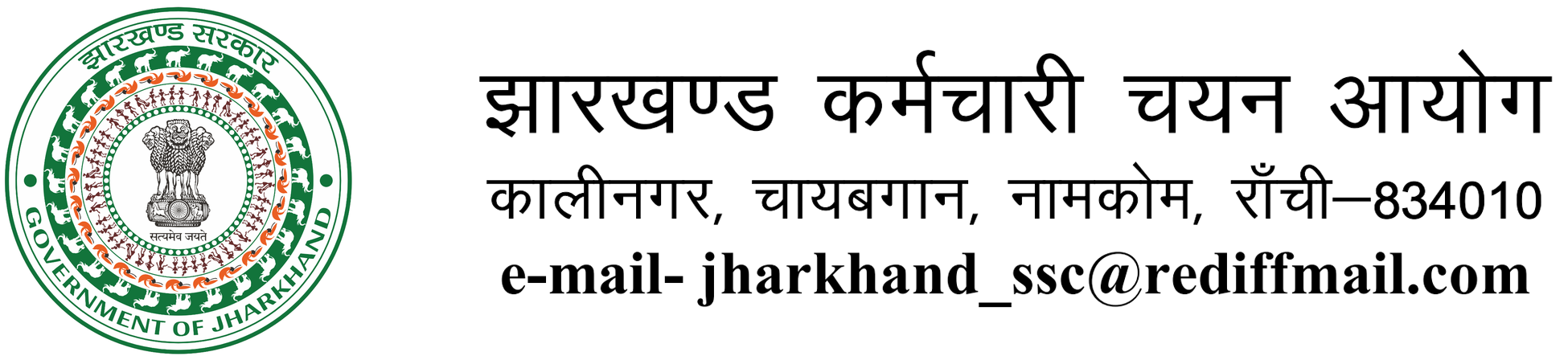Guideline for Logging into the Candidate Reponses Sheet Portal:
Go to the Candidate Reponses Sheet portal.:
- Enter Login Credentials:
- In the login section, enter Application Number in the first field. Enter your password in the second field Date Of Birth. Click on 'Login':
- Press the 'Login' button to access your account.